Are you looking to enhance your streaming experience on your Firestick device? Installing the Hotiptv Player can be a great option, offering access to a wide range of channels and content. In this article, we’ll explore the easy steps to get Hot IPTV up and running on your device.
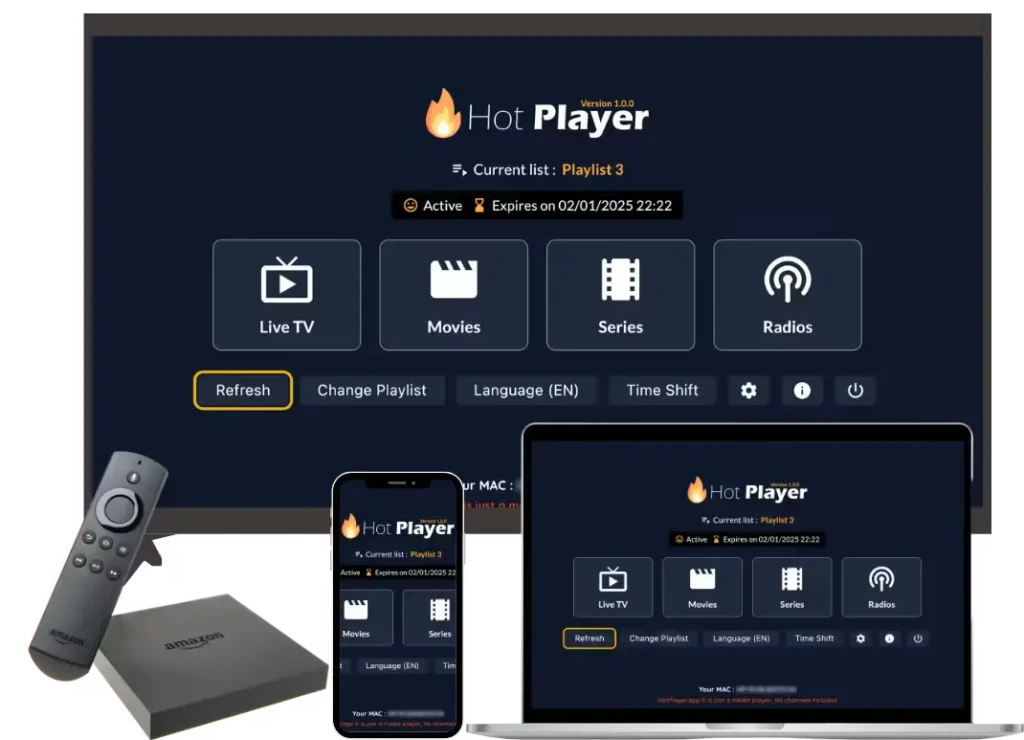
The process is straightforward, and by the end of this guide, you’ll be enjoying your favorite shows and movies with ease. We’ll walk you through the simple installation process of the Hot IPTV app on your Firestick.
Key Takeaways
- Learn how to easily install Hotiptv Player on your Firestick.
- Discover the benefits of using Hot IPTV on your streaming device.
- Understand the simple steps required to get started with Hot IPTV.
- Enhance your streaming experience with access to a wide range of content.
- Troubleshoot common issues during the installation process.
What is Hotiptv Player and Its Benefits
Hotiptv Player has emerged as a leading choice for streaming enthusiasts worldwide. It offers a comprehensive streaming solution that caters to diverse viewing preferences. With its robust features and user-friendly interface, Hotiptv Player enhances the streaming experience, making it a preferred choice among users.
Overview of Hotiptv Player Features
Hotiptv Player boasts an impressive array of features that elevate the streaming experience. Some of its key features include extensive channel listings, high-quality video streaming, and an intuitive interface that makes navigation seamless. The service is also known for its compatibility with various devices, including Firestick, allowing users to enjoy their favorite content on a bigger screen.

Advantages of Using Hotiptv on Firestick
Using Hotiptv on Firestick offers several advantages. Firstly, it provides access to a vast library of content, including live TV, movies, and on-demand programs. The integration with Firestick also means that users can enjoy a smooth and stable streaming experience, leveraging the device’s capabilities for optimal performance. Additionally, the ease of installation and setup makes it accessible to a wide range of users, regardless of their technical expertise.
Furthermore, Hotiptv on Firestick is appreciated for its regular updates and support, ensuring that users have the best possible viewing experience. With its combination of features, compatibility, and user support, Hotiptv Player stands out as a superior streaming solution.
Preparing Your Firestick for Hotiptv Player Installation
Before diving into the installation process, it’s crucial to prepare your Firestick device for Hotiptv Player. This involves a few preliminary steps to ensure a smooth and successful installation.
Checking Firestick Compatibility
The first step is to verify that your Firestick is compatible with the Hotiptv Player. Most modern Firestick devices support the installation of third-party apps like Hotiptv. To check your device’s compatibility, navigate to the Firestick settings and ensure that it’s running on the latest software version.
| Firestick Model | Software Version | Compatibility |
|---|---|---|
| Firestick 4K | 7.2.1 or later | Yes |
| Firestick 4K Max | 7.2.1 or later | Yes |
| Firestick (2nd Gen) | 5.2.1 or later | Yes |
Enabling Apps from Unknown Sources
To install Hotiptv Player, you need to enable the installation of apps from unknown sources. Go to your Firestick settings, then select “My Fire TV” or “Device,” and navigate to “Developer Options.” Here, you’ll find the option to enable “Apps from Unknown Sources.”
Method1: Installing Hotiptv Player Using Downloader App
One of the easiest ways to install Hotiptv Player is by utilizing the Downloader app on your Firestick. This method is straightforward and requires minimal technical knowledge. Before proceeding, ensure that you have followed the steps outlined in the previous section to prepare your Firestick for the installation.
Step-by-Step Installation Process
To install Hotiptv Player using the Downloader app, follow these steps:
- Open the Downloader app on your Firestick.
- Enter the URL for the Hotiptv app APK file in the browser.
- Click “Download” to begin the download process.
- Once the download is complete, click “Install” to install the APK file.
- After installation, click “Done” to complete the process.
The Hotiptv Player should now be installed on your Firestick. You can find it in your list of applications.
Troubleshooting Common Installation Issues
While the installation process is generally smooth, some users may encounter issues. Here are some common problems and their solutions:
- If the installation fails, check that you have enabled apps from unknown sources.
- Ensure that your Firestick has sufficient storage space for the Hotiptv app.
- If you encounter issues with the Downloader app, try restarting your Firestick and attempting the installation again.
It’s also worth noting that the legality of using Hotiptv depends on your location and how you use the service. Always ensure that you are complying with local laws when using Hotiptv Player.
Setting Up and Optimizing Hotiptv Player on Your Firestick
After successfully installing Hotiptv Player on your Firestick, the next step is to set it up for an optimal viewing experience. This involves initial setup, understanding subscription options, navigating the interface, and optimizing settings for better streaming.
Initial Setup and Subscription Options
To begin, launch the Hotiptv Player app on your Firestick. You will be prompted to configure your settings and possibly subscribe to a IPTV service if you haven’t already. Ensure you have a stable internet connection to avoid any issues during the setup process.
The subscription options typically include various packages that cater to different viewing preferences. Choose a package that best suits your entertainment needs. You may also be required to log in with your credentials if you have an existing subscription.
Thunder TV is the best streaming service available using IPTV (Internet Protocol Television) technology. Our subscribers are able to cut cable tv costs and save thousands of dollars per year. It’s easy to start with the best IPTV service available, because all that is needed is an Amazon fire stick and good Wi-Fi connection.
Navigating the Hotiptv Interface
Once you’ve completed the initial setup, familiarize yourself with the Hotiptv Player interface. The layout is generally user-friendly, with categories for TV shows, movies, and live TV. Use your Firestick remote to navigate through the different sections.
| Section | Description |
|---|---|
| Home | Main screen with featured content |
| Live TV | Access to live television channels |
| Movies | Library of movies available for streaming |
| TV Shows | Collection of TV series to stream |
Optimizing Settings for Better Streaming
To enhance your streaming experience, optimize the settings within the Hotiptv Player app. This may include adjusting the video quality, buffering settings, and more. Higher video quality requires a faster internet connection, so adjust accordingly to avoid buffering.
By following these steps, you can enjoy a seamless and enjoyable streaming experience with Hotiptv Player on your Firestick.
Conclusion
Installing Hotiptv Player on your Firestick device is a straightforward process that opens up a world of entertainment options. By following the methods outlined in this article, you can easily get started with Hotiptv and enjoy your favorite TV shows, movies, and live sports.
With Hot iptv, you can access a vast library of content, including international channels and on-demand streaming. The service is optimized for Firestick devices, ensuring a smooth and enjoyable viewing experience.
To get the most out of Hotiptv, make sure to explore the various settings and features available within the app. By optimizing your Hotiptv experience, you can enjoy a more personalized and engaging streaming experience. So why wait? Try Hotiptv Player on your Firestick today and discover a new world of entertainment possibilities with hot iptv and hot iptv apk download.
FAQ
Is Hot IPTV legal to use?
Hot IPTV is a service that provides access to various TV channels and content. While the service itself is not illegal, the legality of using it depends on the content being streamed. Users should ensure they are accessing content from authorized sources.
How do I download the Hot IPTV APK?
To download the Hot IPTV APK, you can visit the official Hot IPTV website or a trusted APK repository. Ensure you download from a reliable source to avoid malware or outdated versions.
Can I use Hot IPTV on multiple devices?
Yes, Hot IPTV can be used on multiple devices, including Android devices, Firestick, and other supported platforms. Check with the service provider for the maximum number of allowed devices per subscription.
What is the Hot IPTV player app, and how does it work?
The Hot IPTV player app is a software application that allows users to stream TV channels and content provided by Hot IPTV. It works by connecting to the Hot IPTV servers, authenticating the user’s subscription, and then streaming the requested content to the user’s device.
How do I install Hot IPTV on my Firestick?
To install Hot IPTV on your Firestick, you can use the Downloader app to directly download and install the Hot IPTV APK, or you can sideload the APK via a computer. Detailed instructions for both methods are available in the respective sections.
Is Hot IPTV available on the Amazon Appstore?
Hot IPTV may not be available on the Amazon Appstore due to various reasons, including content or service restrictions. Users can still install Hot IPTV on their Firestick using the methods described.
How do I optimize Hot IPTV settings for better streaming?
To optimize Hot IPTV settings, navigate to the app’s settings menu, adjust the buffer settings according to your internet connection, and select the preferred streaming quality. This can help improve the streaming experience.

